Download Message Assistant free on android
APK file Message Assistant 1.2Message Assistant is an efficient messaging bot for sending customized bulk messages and customized automated replies efficiently.
This application has 2 modules:
1. Bulk SMS
2. Auto SMS
“Bulk SMS” Features:
1. Supports multiple Import file formats including CSV & TXT. XLS format is also available on pro version.
2. Customize your message with Tags that could address specific person.
3. Read contacts from phone.
4. Set limit on sending message per min to avoid blockage from your network carrier.
5. Preview your message before sending.
File Formats:
1. TXT File:
Each line contains single phone number.
2. CSV File:
• 1st line should only contain column names and one of them must be for phone number (that could be defined by “Phone Number Identifier”).
• CSV file could contain as many column you want and they will be used as tags for sending customized messages.
For Example:
CSV file has columns “col1,col2,col3,col4,col5”
User has defined “col3” as phone number identifier, so it will be considered that col3 contains phone numbers.
Sample Message to be sent:
Hello ,
You have registered to our event from your email id:
“Auto SMS” Features:
1. Auto reply on any received message.
2. Auto reply by defining filters that check patterns and reply accordingly.
For Example:
You have defined following filter:
Eid Mubarak
And received following message:
Hello brother, Eid mubarak to you.
So automated reply (defined by user for this configuration) will be sent.
Demo of the application is available at: http://youtu.be/S6DaupVtfEc
Please note:
1. This is a free version so it contains ads in form of additional text associated with every message.
"SMS sent using 'Message Assistant' Find us on Play Store"
2. This application send messages using sms packages provided by network carrier so standard charges of your network carrier will be applied while sending messages.
Additional Features in Pro Version:
1. Ad's free application
2. Data import from XLS format
3. Log of messages sent and delivered status
This is a beta version. Any suggestions/failures are appreciated to report at contact.message.assistant@gmail.com
- LicenseFree
- File nameMessage Assistant
- File Version1.2
- Package namecom.technocredibles.message_assistant.free
- Size1.38 MB
- Uploaded2017/11/12
- Android3.0 or later
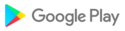
- CategoryCommunication
- Tagassistant
- DeveloperMuhammad Arsalan Badar
- Developer emailcontact.message.assistant@gmail.com
- md5 hash7c349c943dba687840af465665bf24fb
- Architecture-
- Permissionsshow (6)

